Today, I decided to dig into my Vault setup and really see how everything was ticking. I’ve been using it for a while, but honestly, I hadn’t really poked around under the hood much. So, I figured it was time for a deep dive.
Getting Started
First things first, I logged into my Vault server. Nothing fancy, just the usual SSH and then the Vault login command. I wanted to get a good sense of the overall structure, so I started with listing out the enabled secrets engines.
I fired off the command to list all secrets engines. Wow, that’s when I realized I had accumulated quite a few. Some I recognized instantly – the usual suspects like the KV store, the database secrets engine. But there were a couple in there I had completely forgotten about. Test setups, experimental configurations… it was a bit of a mess.
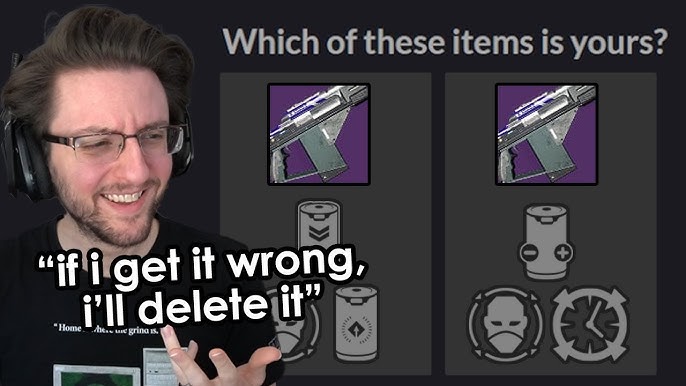
Cleaning House
Seeing all those forgotten secrets engines spurred me into action. I knew I needed to do some cleaning. I started disabling the ones I was absolutely sure I wasn’t using. It felt good to tidy things up. Like decluttering a digital closet.
- For the KV store,Checked all keys and value ,find some keys not used any more ,So I disable that.
- Clean some test database configuration.
- Keep some useful secrets engines.
Policy Examination
Next up, I decided to tackle policies. This is where things can get tricky, right? Overly permissive policies are a huge risk, but overly restrictive ones can break things. I used the Vault policy list command to see what I had in place.
I reviewed each policy, I noticed a few that were way too broad. Like, granting way more access than was actually needed. It’s easy for that to happen when you’re rushing to get things working, but it’s definitely not something you want to leave in * I find it and fix that.
Deeper into the KV Store
With the policies sorted (for now!), I turned my attention to the KV secrets engine. This is where I store most of my application secrets, so it’s pretty critical. I started by listing out all the paths I had created.
I started reading the values stored at various paths. Some of it was straightforward, API keys and database credentials. But then I stumbled upon some secrets that I didn’t immediately recognize. This is where the real detective work began. I had to trace back these secrets to the applications that were using them, making sure everything was still relevant and configured correctly.
The Audit Log
Finally, I decided to take a look at the audit log. This is like the security camera footage for your Vault. It records every interaction, every request, every response. I enabled the audit device (if it wasn’t already) and started tailing the log.
I watched the log entries scroll by. It was fascinating to see all the activity, even the stuff I was doing myself. It really drove home the importance of monitoring and understanding who is accessing what in your Vault. This definitely gave me some ideas for setting up better alerts and monitoring in the future.
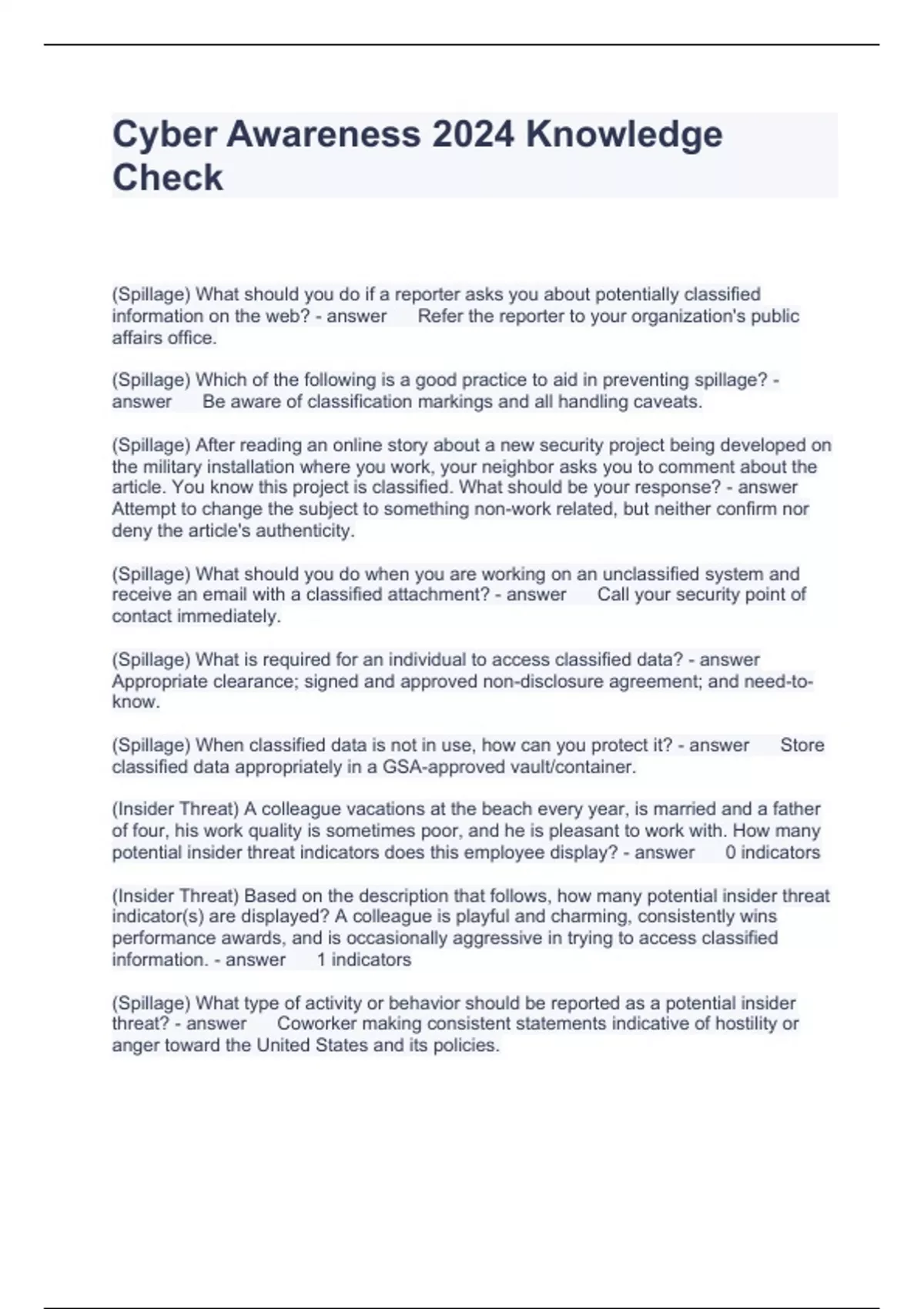
Wrap Up
All in all, it was a pretty productive day. I cleaned up some old configurations, tightened up some policies, and got a much better understanding of how my Vault is actually being used. It’s definitely something I’ll be doing more regularly from now on. Keeping your secrets safe is an ongoing process, not a one-time task.















